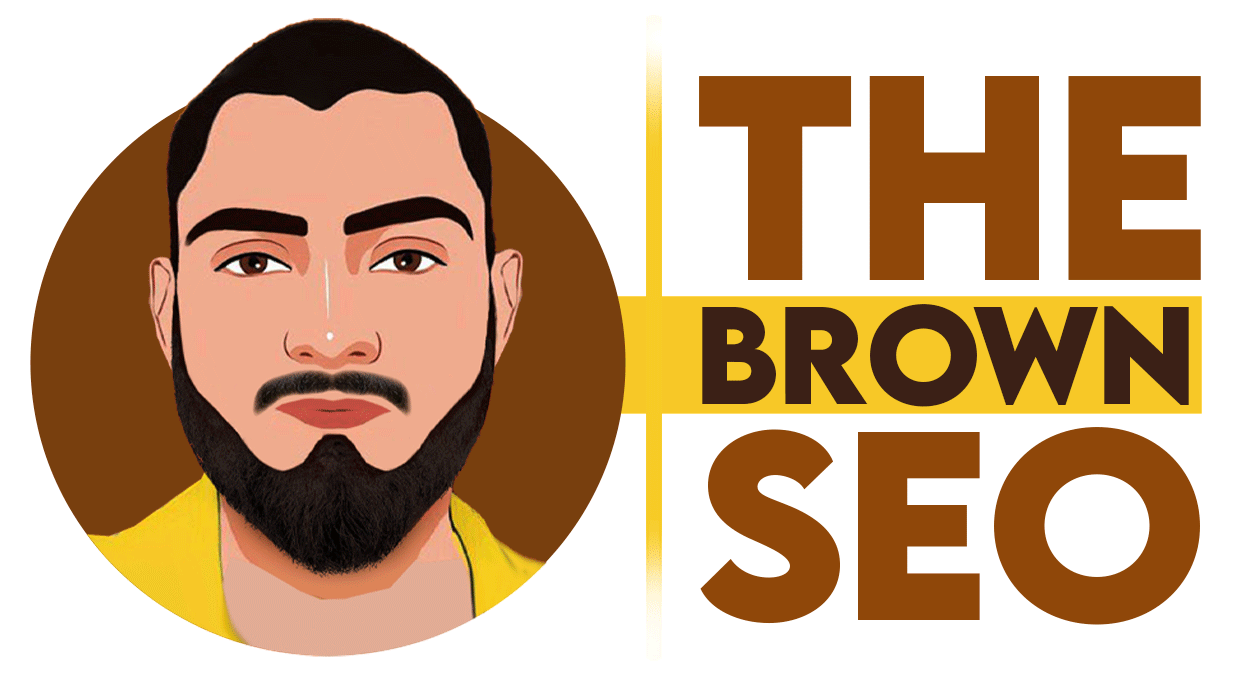In the world of search engine optimization (SEO), crawling plays a crucial role in how websites appear in search engine results. Understanding what is crawling in SEO and how it works can help website owners, marketers, and SEO professionals improve their online visibility. In this detailed guide, we’ll cover everything you need to know about crawling in SEO, its significance, how search engines crawl websites, and best practices to optimize your site for efficient crawling.
What is Crawling in SEO?
Crawling in SEO refers to the process where search engine bots, also known as crawlers, spiders, or bots, systematically navigate the internet to discover and analyze web pages. These bots collect data about a website’s structure, content, and links to index them in the search engine’s database.
Search engines like Google, Bing, and Yahoo use crawling as the first step in determining which pages should be included in search results. Without crawling, search engines wouldn’t know your web pages exist, making it impossible for users to find them.

How Does Crawling Work?
Crawling follows a systematic process where search engine bots:
Step 1: Starting With a List of URLs
Search engines maintain a list of known web pages (seed URLs). These can come from:
- Previously crawled websites.
- Sitemaps submitted by webmasters.
- Links found on other web pages.
Step 2: Visiting and Analyzing Web Pages
The crawler visits each URL, analyzes the content, checks for links, and records essential data. It identifies text, images, metadata, and links that contribute to ranking.
Step 3: Following Links to Discover More Pages
Search engine bots follow internal and external links found on the page to discover new URLs. This helps them find fresh content and update their index accordingly.
Step 4: Sending Data to the Search Engine Index
Once a page is crawled, the information is sent to the search engine’s database (index), where it is processed and stored. Indexed pages are then eligible to appear in search results.

Why is Crawling Important for SEO?
Understanding what is crawling in SEO is crucial because it directly impacts how your site appears in search results. Here’s why crawling is important:
- Ensures Your Pages are Discovered – If your site isn’t crawled, it won’t be indexed or ranked.
- Improves Website Visibility – More crawled pages mean better chances of appearing in search queries.
- Helps in Ranking New Content – Fresh content is discovered faster when crawlers visit your site regularly.
Factors Affecting Crawling
Several factors influence how often and effectively search engines crawl your website:
1. Website Structure & Internal Linking
- A well-structured website with clear navigation helps crawlers find and index pages easily.
- Internal links guide bots to important content.
2. XML Sitemap
- An XML sitemap provides search engines with a list of URLs to crawl.
- Ensure it’s updated and submitted to Google Search Console.
3. Robots.txt File
- This file instructs search engine crawlers on which pages they can and cannot crawl.
- Incorrect settings in robots.txt can block important pages from being indexed.
4. Website Speed and Performance
- Slow-loading pages can reduce the number of pages crawled in a session.
- Optimize images, reduce server response time, and use caching.
5. Broken Links & Redirects
- Too many broken links (404 errors) can negatively impact crawling.
- Properly set up 301 redirects for moved pages.
6. Duplicate Content
- Search engines may ignore duplicate pages, affecting overall visibility.
- Use canonical tags to prevent duplicate content issues.
7. Crawl Budget
- Each website has a crawl budget, which is the number of pages Googlebot will crawl within a specific timeframe.
- Optimizing your crawl budget ensures search engines focus on your most valuable pages.
How to Optimize Your Website for Better Crawling?
1. Submit Your Website to Google Search Console
- Go to Google Search Console.
- Add your website and verify ownership.
- Submit your XML sitemap to help Google find your pages.
2. Improve Internal Linking
- Ensure key pages are easily accessible through internal links.
- Use descriptive anchor texts to guide search engine crawlers.
3. Keep Your Robots.txt File Updated
- Check your robots.txt file to ensure important pages are not blocked.
- Example of a robots.txt file:

4. Optimize Website Speed
- Use a Content Delivery Network (CDN) to load pages faster.
- Compress images and enable browser caching.
- Minimize unnecessary scripts and plugins.
5. Avoid Duplicate Content
- Use canonical tags to specify the preferred version of a page.
- Ensure blog posts and product pages have unique content.
6. Fix Broken Links and Redirects
- Regularly audit your site for 404 errors and fix them.
- Implement proper 301 redirects for outdated URLs.
7. Update Content Regularly
- Fresh content encourages bots to crawl your site more frequently.
- Update existing pages and publish new blog posts consistently.

How to Check if Your Website is Being Crawled?
To check if Google is crawling your website, follow these methods:
1. Use Google Search Console
- Open Google Search Console.
- Click on Coverage Report to see which pages are indexed and any crawling issues.
2. Perform a ‘site:’ Search on Google
- Type site:yourwebsite.com in Google search.
- If your pages appear, they are indexed. If not, your site might have crawling issues.
3. Check Server Logs
- Analyze your server logs to see bot activity.
- Tools like Screaming Frog Log File Analyzer can help.
Conclusion
Understanding what is crawling in SEO is essential for optimizing your website for search engines. Crawling ensures that your pages are discovered, indexed, and ranked effectively. By following best practices like submitting an XML sitemap, optimizing website speed, fixing broken links, and improving internal linking, you can enhance your website’s crawlability and improve search engine rankings.
Regular monitoring through Google Search Console and log file analysis will help you stay on top of any crawling issues.
Implement these strategies, and ensure your site is well-prepared for search engine bots!