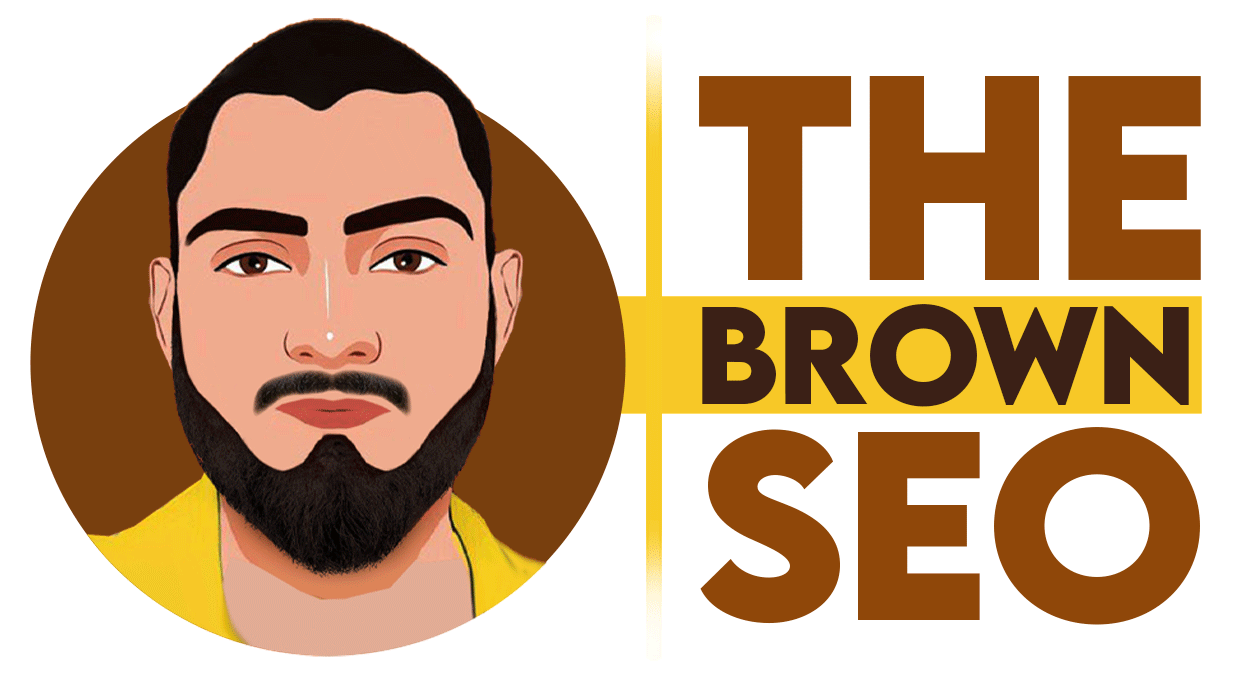When managing your website or online presence, you may not always want certain pages or content to appear in Google search results. Sometimes, specific keywords can lead to irrelevant traffic or clutter search results with unwanted content. Understanding how to exclude keywords from Google search can help you control your online visibility and ensure that your content is properly aligned with your SEO goals.
In this post, we will dive into why and how you should exclude certain keywords from Google search. We’ll cover a range of strategies, from using the Google Search Console to tweaking your website settings, all with the goal of making your website appear in more relevant search results.
Why You Might Want to Exclude Keywords from Google Search?
Before diving into the practical steps, let’s discuss why you might need to exclude keywords from appearing in search results:
- Irrelevant Content: If your website includes content that is irrelevant to your target audience, excluding certain keywords can help you avoid attracting the wrong visitors.
- Negative SEO Impact: Pages with low-quality or thin content that rank for irrelevant keywords might harm your overall SEO efforts. Excluding such keywords can help prevent these pages from appearing in search results.
- Duplicate Content: If you have similar content across different pages or domains, you may want to exclude certain keywords to avoid competing with yourself in search rankings.
- Avoiding Cannibalization: Keyword cannibalization occurs when multiple pages on your website target the same keyword, making it hard for Google to determine which page is most relevant. Excluding keywords from specific pages can help prevent this issue.
- Brand Protection: Sometimes, it’s necessary to prevent certain negative or unwanted terms from appearing in search results related to your brand or business.
How to Exclude Keywords from Google Search?
There are several methods you can use to exclude keywords from Google search results. Below are the most effective techniques:
- Using Google Search Console (Disavow Tool)
Google Search Console (GSC) is a powerful tool for managing your website’s presence on Google Search. While it doesn’t allow you to directly exclude keywords, it can be used to manage backlinks and unwanted search queries that are affecting your rankings.
Steps to Use Disavow Tool:
- Log in to Google Search Console: Go to Google Search Console.
- Go to the “Links” Section: Here you can see which websites are linking to your pages.
- Download the Backlink Report: Identify the links that are associated with the keywords you want to exclude.
- Use the Disavow Tool: You can upload a file to disavow specific links from unwanted websites, which helps prevent those links from negatively affecting your rankings. Though this method focuses on backlinks, it can indirectly help prevent certain keywords from impacting your site’s visibility.
Why it works: By disavowing links with irrelevant keywords, you can improve your site’s authority for relevant searches and keep your content from showing up in unwanted queries.

- Noindex Meta Tag
The noindex meta tag is a powerful tool for telling Google not to index specific pages. When applied to a page, it instructs search engines not to include the page in search results for any keywords, including the ones you want to exclude.
Steps to Use Noindex:
- Edit the HTML of the Page: Add the following meta tag in the <head> section of your page’s HTML:

This tells Google not to index the page, nor follow any links on it.
- Ensure It’s Applied to Unwanted Pages: You can apply this tag to any pages that contain keywords you want to exclude from search results.
Why it works: This is the most direct method to prevent a page from appearing in Google search results altogether.

- Blocking Keywords in Robots.txt
Another option is to use the robots.txt file, which is used to direct search engine crawlers on which pages to crawl or avoid. While this method won’t exclude specific keywords directly, it can prevent certain pages from being crawled altogether, thus excluding any keywords associated with those pages.
Steps to Use Robots.txt:
- Edit the Robots.txt File: You can find this file in the root directory of your website. If you don’t have one, you can create it.
- Disallow Crawling: Use the following code to block search engines from crawling a specific page or directory:

- This will block Googlebot (and other search engines) from crawling pages that contain the unwanted keywords.
Why it works: By preventing search engines from crawling certain pages, those pages, and the keywords associated with them, will not appear in search results.
- Removing or Editing Content
If specific keywords are showing up in search results due to unwanted content, you may consider removing or editing the content that contains those keywords.
Steps:
- Delete or Edit the Page: If the page is irrelevant or low-quality, removing or editing it can be an effective way to get rid of unwanted keywords from search results.
- Update Meta Descriptions and Titles: Sometimes, updating your meta descriptions and page titles to be more targeted can help ensure that Google doesn’t prioritize irrelevant keywords.
Why it works: By removing content or refining existing content, you make it easier for Google to rank your pages for the most relevant keywords.
- Use of URL Parameters
Google allows you to manage how URLs with different parameters are treated. If certain keywords are showing up in URL parameters (like tracking codes), you can use Google Search Console to configure how Google handles these parameters.
Steps:
- Go to Google Search Console: Log in to your account and navigate to the URL Parameters section.
- Specify How Google Should Treat the Parameters: You can specify whether the parameters should be ignored or treated as a separate page.
Why it works: This method helps avoid indexing pages with keyword-stuffed parameters that don’t add value.
Tips for Effective Keyword Exclusion
To maximize your results, here are some additional tips when it comes to excluding keywords from Google search:
- Monitor Your Site Regularly: Regularly check Google Search Console for unwanted keywords or pages appearing in search results.
- Utilize Google Analytics: Keep track of which keywords are driving traffic to your site and exclude those that aren’t aligned with your goals.
- Set Up a Clean URL Structure: Use clear, keyword-focused URLs to prevent irrelevant keywords from sneaking in.
- Review Your Backlinks: Occasionally audit your backlinks to ensure you’re not getting linked to irrelevant or spammy sites.
Take Control of Your Search Presence
Knowing how to exclude keywords from Google search is essential for maintaining a healthy, focused online presence. Whether you choose to use Google Search Console, the noindex tag, or robots.txt, these methods help you fine-tune the visibility of your website and ensure that only the most relevant keywords are associated with your content.
By taking the necessary steps to exclude unwanted keywords, you will not only enhance your SEO efforts but also improve the quality of traffic coming to your site. Stay proactive in managing your online presence, and you’ll continue to see better results in the search rankings.