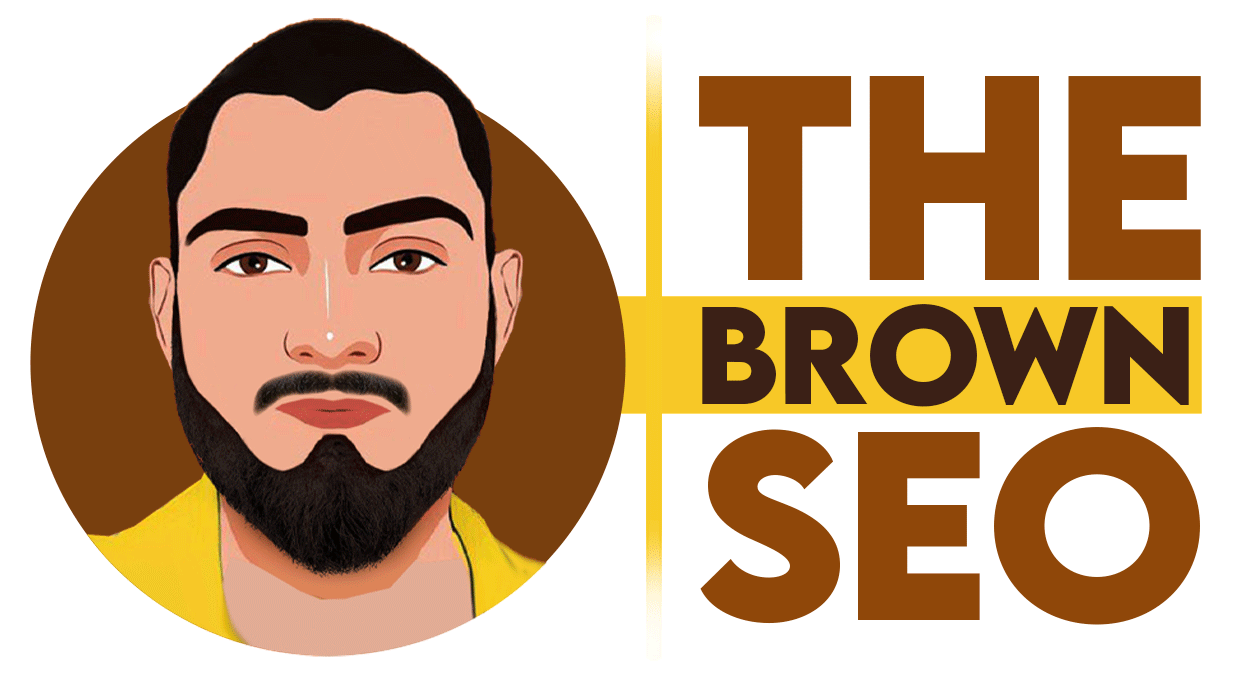When people think of finding backlinks, they often rush toward expensive SEO tools. But what if you could uncover powerful backlink opportunities without spending a dime? That’s where understanding how to find backlinks using Google becomes a real advantage.
Google itself is a goldmine for backlink discovery if you know the right search techniques and strategies. Whether you’re a beginner or an experienced SEO specialist, this guide will show you practical, actionable ways to use Google for finding backlinks — and how to use that information to strengthen your SEO strategy.
Why Learn How to Find Backlinks Using Google?
Before we dive into methods, here’s why mastering how to find backlinks using Google is essential:
- Cost-effective: No need to buy expensive tools.
- Direct data: Find live, indexed backlinks straight from Google’s own results.
- Discover hidden gems: Unearth backlinks that many automated tools often miss.
Step-by-Step Guide on How to Find Backlinks Using Google
- Use the “link:” Operator (With Caution)
Although the link: operator is deprecated and unreliable for a full backlink profile, it still sometimes shows public backlinks for smaller sites.
How to use:

This reveals some pages linking to your website.
However, it’s better for small sampling rather than full backlink discovery.
Pro Tip: Use variations like link:yourwebsite.com -site:yourwebsite.com to exclude self-referencing links.
- Reverse Engineer with Brand Name or URL Search
Google every variant of your brand name or website URL to catch mentions that may include links.
How to use:
- Search your brand name with quotes:

- Search partial URLs:

This helps you find both linked and unlinked brand mentions.
You can also request backlinks from unlinked mentions by reaching out.
- Leverage “inurl:” and “intitle:” Operators for Competitor Backlink Hunting
You can use Google’s search operators to uncover backlinks pointing to your competitors, and reverse-engineer their strategies.
How to use:
- Find resource pages or directories:
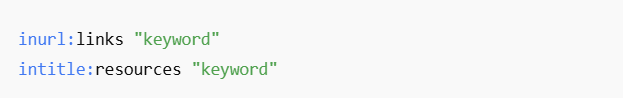
Example:

This shows pages likely linking to other sites in your niche — perfect backlink targets for you.
- Find Guest Post Opportunities
Guest posting is a great backlink method. Google helps you find sites accepting guest contributions.
How to use:
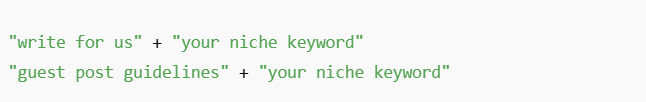
Example:

Reach out to these sites and offer high-value guest content to secure backlinks.
- Discover Forum Backlinks and Community Mentions
Forums often allow backlinks through profiles, posts, or signatures. You can use Google to find active forums in your niche.
How to use:
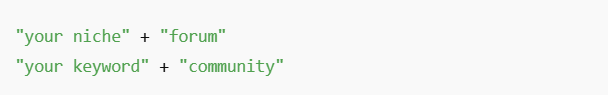
Example:

Focus on genuine engagement rather than spammy link drops.
- Identify Listicles and Expert Roundups
Being featured in expert roundups or niche listicles provides high-quality backlinks.
How to use:
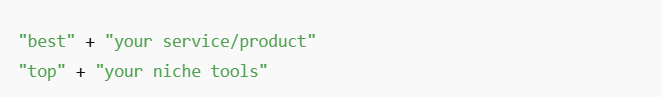
Example:
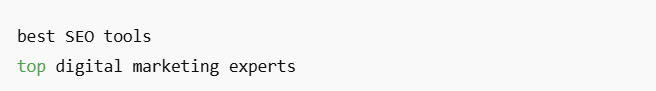
Pitch yourself to be included if you fit the criteria — or offer valuable insights for future posts.
- Find Broken Link Building Opportunities
Broken link building is a powerful white-hat strategy. Find broken pages in your niche and suggest your link as a replacement.
How to use:

Example:
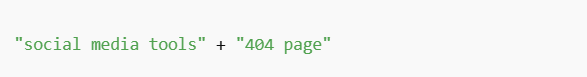
Use a browser extension like Check My Links to quickly scan pages for broken links.
Bonus: Combine Google with Free Chrome Extensions
Enhance your Google backlink research with free extensions like:
- Check My Links (for broken link detection)
- SEOquake (quick SEO analysis)
- Hunter.io (to find contact emails for outreach)
These tools don’t replace SEO platforms but supercharge your manual research on Google.
Conclusion
Learning how to find backlinks using Google equips you with a powerful, budget-friendly strategy to enhance your SEO performance. While premium SEO tools like Ahrefs, SEMrush, or Moz offer robust backlink databases, Google allows you to:
- Uncover new backlink opportunities
- Reverse-engineer competitor strategies
- Find hidden mentions and broken links
- Reach out for natural, relevant backlinks
Start applying these strategies today, and turn Google’s free search power into a serious link-building asset for your website!