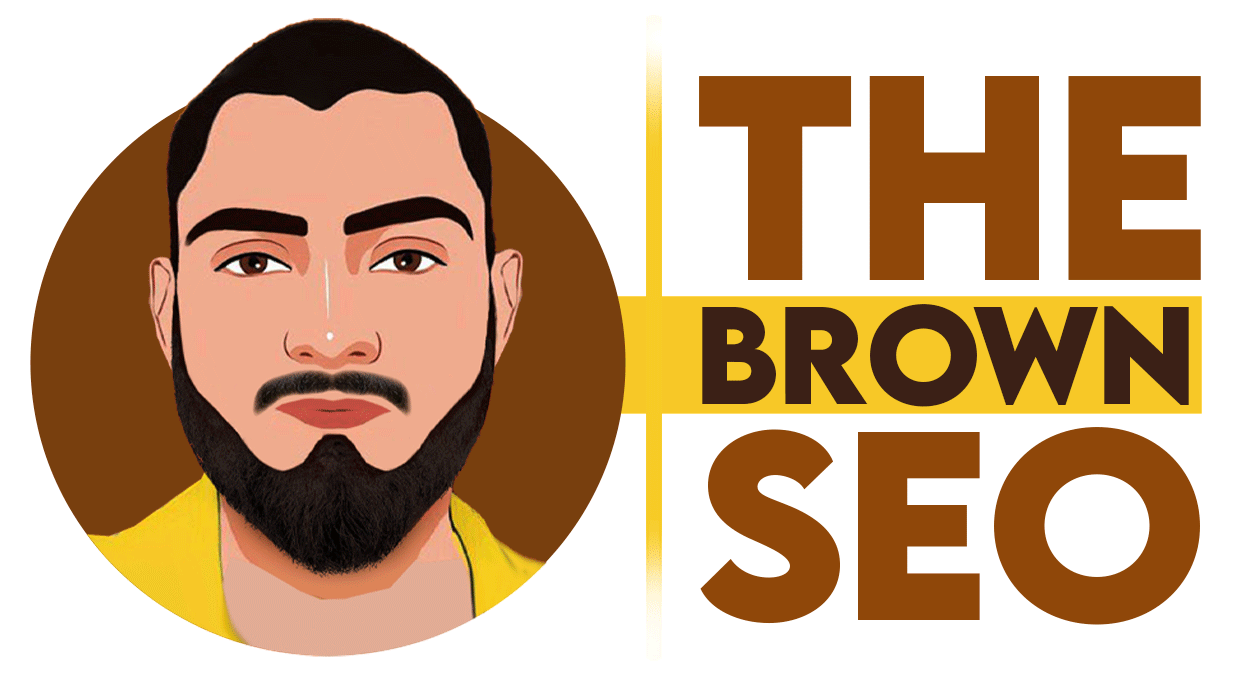Not every page on your website is meant to be public forever. Whether you published outdated content, confidential information, or duplicate pages, there comes a time when you’ll need to remove a page from Google’s search index.
Learning how to deindex a page from Google properly ensures that sensitive or unnecessary content is hidden from search results, protecting your SEO, your brand reputation, and your site’s integrity.
In this guide, we’ll dive deep into how to deindex a page from Google using practical methods and important considerations — with no fluff, only clear and actionable information.
What Does It Mean to Deindex a Page from Google?
Before we jump into how to deindex a page from Google, let’s define it:
Deindexing means removing a webpage from Google’s search index so that it does not appear in search engine results pages (SERPs).
This is not the same as simply deleting a page.
- A deleted page might still be cached or listed for some time.
- A deindexed page tells Google clearly: “Do not show this page at all.”
How to Deindex a Page from Google: All Effective Methods
- Using the “noindex” Meta Tag
One of the most reliable ways to deindex a page is by adding a noindex meta tag to the page’s HTML.
How to do it:
- Insert the following line into the <head> section of your page:

This tells Google and other search engines not to index that page during their next crawl.
Important:
- The page must still be accessible to crawlers (not blocked by robots.txt), or else Google won’t see the noindex instruction.
- Using the Robots.txt File (With Caution)
Another way to manage crawling is through your site’s robots.txt file.
You can disallow crawling of a page or directory, like this:

But here’s the catch:
If you block a page completely using robots.txt, Google may still keep it indexed if it finds backlinks pointing to it. Thus, robots.txt alone does not guarantee deindexing.
It’s better to combine noindex meta tag + allow crawling for guaranteed deindexing.
- Request Removal via Google Search Console
If you need immediate action, Google Search Console offers a URL removal tool.
Steps to follow:
- Open Google Search Console.
- Go to the Removals section.
- Click on “New Request”.
- Enter the URL you want to remove.
- Submit the request for temporary removal.
Notes:
- This removal is temporary (around 6 months).
- You should still add a noindex tag for permanent removal.
- Delete the Page and Return a 404/410 Status Code
If you completely delete a page and configure your server to return a 404 (Not Found) or 410 (Gone) HTTP status code, Google will eventually deindex it.
Difference between 404 and 410:
- 404: Page not found — may stay in the index for a while.
- 410: Page gone — faster deindexing.
How to implement:
- Delete the page on your CMS.
- Ensure your server returns the correct status.
- Use Canonical Tags to Point Elsewhere
If a page has similar or duplicate content, you can set a canonical tag pointing to the preferred URL.
Example:
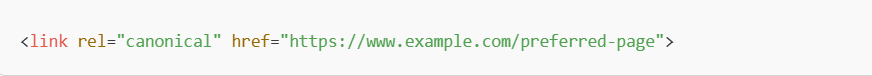
This method tells Google:
“This page is a copy; index the other one instead.”
While not a direct method of deindexing, it consolidates SEO signals and often leads to deindexing over time.
How Long Does It Take to Deindex a Page from Google?
Understanding how to deindex a page from Google also involves patience.
Deindexing is not instant.
Typical timeframes:
- Noindex Meta Tag: Usually within a few days to a few weeks after Google recrawls the page.
- Google Search Console Request: Temporary removal often happens within 24–48 hours.
- 404/410 Errors: Deindexing can take several weeks, depending on crawl frequency.
If speed is crucial, submitting a URL Inspection in Search Console and clicking “Request Indexing” (even when noindex is present) can help trigger faster recrawling.
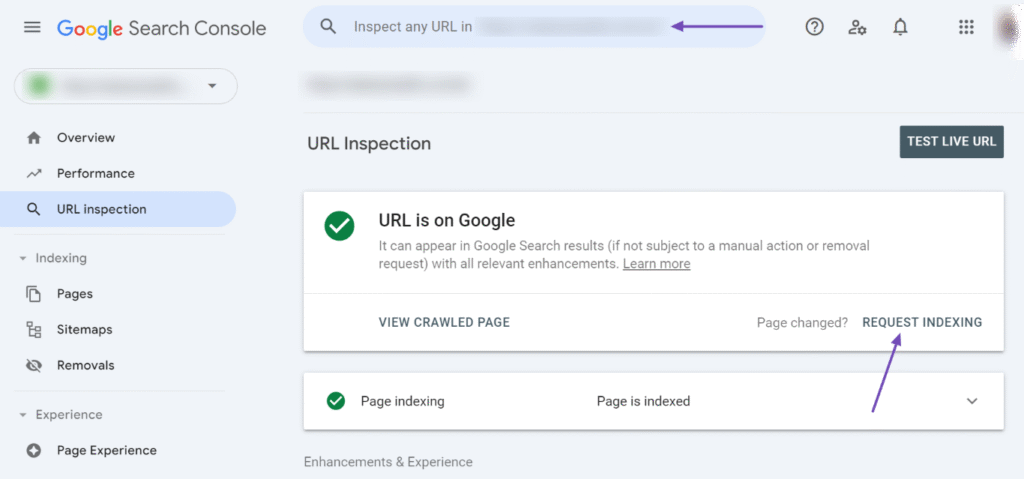
Common Mistakes When Trying to Deindex Pages
When learning how to deindex a page from Google, avoid these errors:
- Blocking with robots.txt without using noindex.
- Removing the page without updating internal links, causing user experience issues.
- Not checking if the page still has backlinks, which might keep it indexed.
- Forgetting to verify deindexing in Search Console or by using site: queries.
After making changes, search site:yourdomain.com/page-url in Google to check if the page is still indexed.
Conclusion
Knowing how to deindex a page from Google is a crucial skill for maintaining a healthy, professional online presence. Whether you need to remove outdated content, confidential pages, or SEO-damaging duplicates, applying the right method ensures your site stays lean and optimized for users and search engines alike.
Always choose the correct technique based on your goal — whether that’s adding a noindex tag, using Search Console tools, or properly handling deleted pages with 404/410 codes.
Stay proactive, monitor your results, and keep your site’s index clean and valuable!