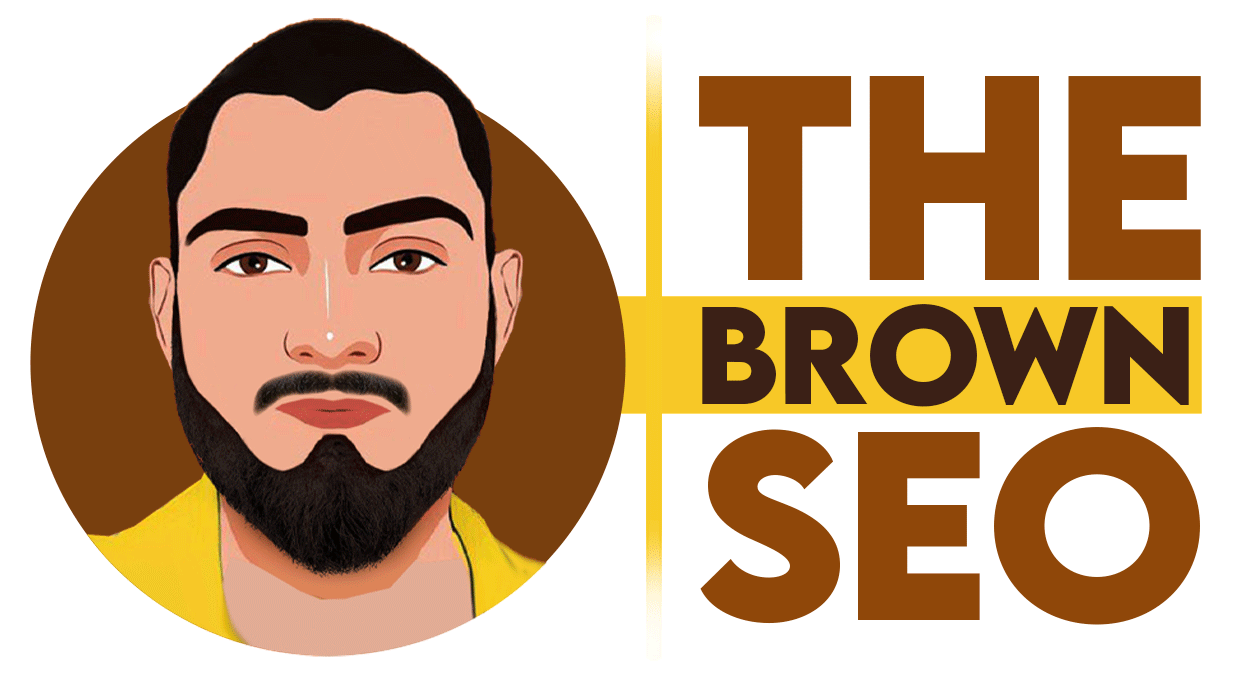Finding all URLs on a domain is crucial for SEO audits, website migrations, security checks, and content optimization. Whether you’re an SEO professional, a developer, or a website owner, knowing how to extract every URL from a domain ensures that no page is left untracked. In this comprehensive guide, we’ll walk you through how to find all URLs on a domain using different methods and tools.
Why Do You Need to Find All URLs on a Domain?
Before diving into the process, here’s why identifying all URLs on a domain is important:
- SEO Optimization – Helps in identifying duplicate content, orphan pages, and indexing issues.
- Website Audits – Ensures no broken or outdated links are affecting the site’s performance.
- Security Checks – Detects unauthorized or hidden pages that might pose security risks.
- Content Organization – Helps in structuring content better for improved user experience.
- Site Migrations & Redesigns – Ensures all important pages are accounted for during transitions.
How to Find All URLs on a Domain: Step-by-Step Process
Step 1: Use Google Search Operators
Google’s search operators can reveal indexed URLs on a domain.
How to do it:
- Open Google Search.
- Use the following query:
- Google will display all indexed URLs from the specified domain.
- Scroll through the pages and copy the URLs.
Limitations: Google only shows indexed pages, so unindexed or restricted pages won’t appear.
Step 2: Use Google Search Console
Google Search Console (GSC) provides a list of indexed URLs and crawling insights.
How to do it:
- Log in to Google Search Console.
- Select your domain property.
- Navigate to Coverage > Valid Pages to see indexed URLs.
- Go to Sitemaps and download submitted URLs.
- Export the list and analyze it.
This is the best option for Identifying all URLs Google has indexed from your website.
Step 3: Crawl the Website with Screaming Frog
A website crawler like Screaming Frog scans and extracts URLs from a domain.
How to do it:
- Download and install Screaming Frog SEO Spider.
- Open the tool and enter your domain (e.g., https://yourdomain.com).
- Click Start to begin crawling.
- Wait for the crawl to finish, then export the full list of URLs.
This is best for Comprehensive URL extraction, including non-indexed pages, internal links, and media files.
Step 4: Extract URLs from XML Sitemap
Most websites have an XML sitemap listing all public URLs.
How to do it:
- Open your browser and type:
- If the sitemap is available, it will display a list of URLs.
- Copy or download the sitemap file for analysis.
This is the best option for quickly retrieving URLs that a website wants search engines to index.
Step 5: Use Ahrefs Site Explorer
SEO tools like Ahrefs provide an extensive URL list, including indexed and non-indexed pages.
How to do it:
- Go to Ahrefs Site Explorer.
- Enter your domain and click Search.
- Navigate to Pages > Best by Links to see all discovered URLs.
- Export the list for further analysis.
This is the best approach for finding URLs based on backlinks, traffic data, and indexing status.
Step 6: Check Server Logs for Hidden URLs
Server logs store every request made to your website, including hidden or unlinked pages.
How to do it:
- Access your website’s server logs (via cPanel, hosting provider, or terminal access).
- Open the logs and filter requests to yourdomain.com/.
- Extract and analyze all unique URLs.
This is best for discovering unlinked, private, or bot-accessed URLs.
Step 7: Use a Bulk URL Extractor for Large Websites
For large websites, a bulk URL extraction tool like Sitebulb or DeepCrawl helps fetch all URLs efficiently.
How to do it:
- Install Sitebulb or DeepCrawl.
- Enter your domain and start the scan.
- Export the full list of discovered URLs.
This is the best approach for Large-scale websites with thousands of URLs.
Final Thoughts
Knowing how to find all URLs on a domain is essential for SEO, website maintenance, and security. By combining Google Search Console, SEO tools, web crawlers, and server logs, you can ensure that no page is missed. Whether you’re conducting an SEO audit or preparing for a site migration, these methods will help you retrieve every URL on your domain efficiently.