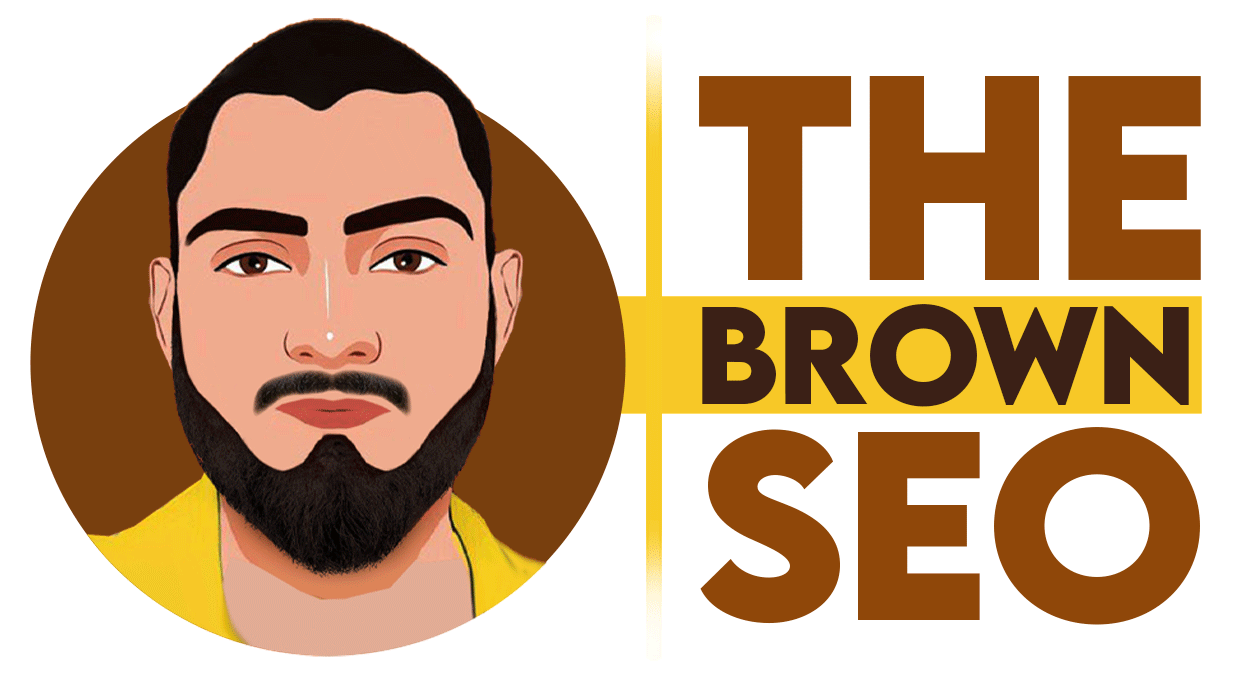If you’ve ever asked yourself, “how many websites link to my website?”, you’re already on the right path to improving your SEO. Backlinks — links from other websites to yours — are a critical ranking factor for search engines like Google. They signal authority, trust, and relevance.
But here’s the catch: Not all links are created equal. Knowing how many websites link to your website isn’t just about quantity — it’s about quality, diversity, and strategy.
This guide breaks down how to find out how many websites link to your website, the best tools to use, and what the numbers actually mean for your site’s SEO.
Why It Matters: The Power of Backlinks?
Before diving into tools and techniques, let’s clarify why it’s important to know how many websites link to your website:
- Higher Rankings: Google sees backlinks as votes of confidence.
- Domain Authority Boost: Quality links improve your domain score.
- Referral Traffic: Users from other sites can land on your site via links.
- Content Strategy Insight: It helps you understand which content attracts links.
Without tracking your backlinks, you’re flying blind in SEO.
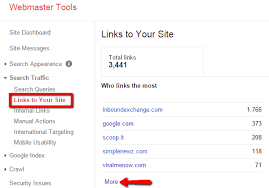
How to Check How Many Websites Link to My Website?
Let’s explore the most reliable ways to find how many websites link to your website — using free and premium tools.
- Google Search Console (Free & Accurate for Your Site Only)
If you own the website, GSC is the most trustworthy source.
Steps:
- Go to Google Search Console
- Select your property (your website)
- Navigate to Links > Top linking sites
- You’ll see a list of domains that link to your site
Note: GSC shows linking domains, not total links — this helps you identify how many unique websites link to your site.
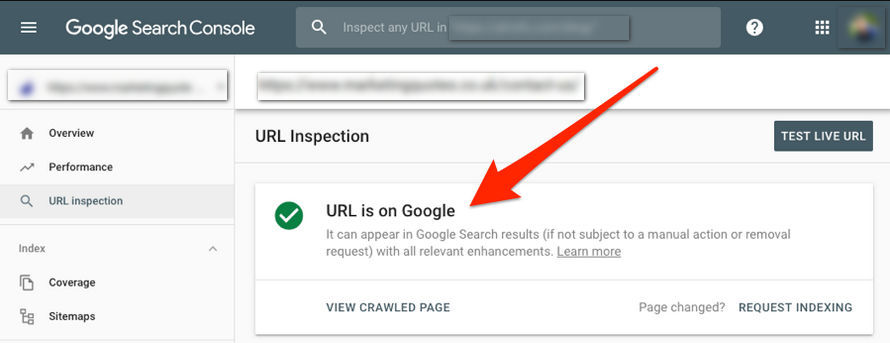
- Ahrefs (Paid but Comprehensive)
Ahrefs is one of the most powerful SEO tools in the market.
Steps:
- Go to ahrefs.com
- Enter your domain in Site Explorer
- Click on Referring Domains (number of unique websites)
- Check the Backlinks tab to see total links
You can also filter by:
- Dofollow vs Nofollow
- TLDs (.com, .edu, .gov, etc.)
- Anchor text
- Link type (text, image, redirect)
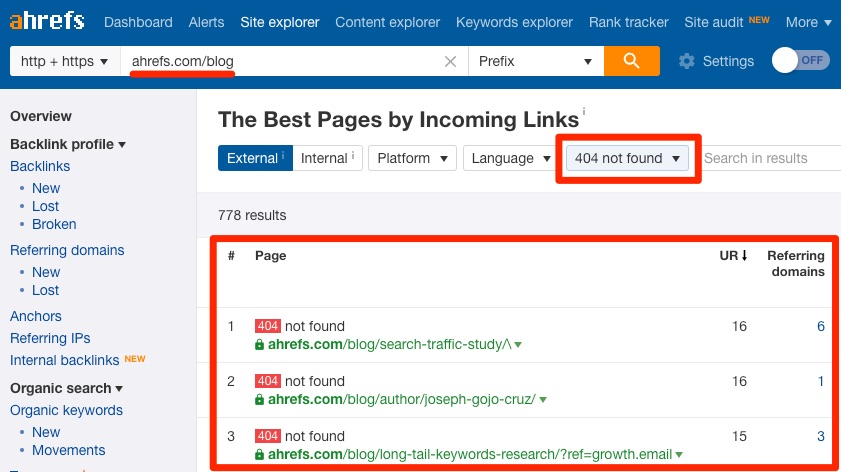
- SEMrush (Paid, with Free Trial)
Another excellent SEO tool for link analysis.
Steps:
- Go to Backlink Analytics
- Enter your domain
- View metrics like:
- Referring domains (number of websites)
- Backlink count (total links)
SEMrush also provides toxicity scores, so you can detect spammy or harmful links.
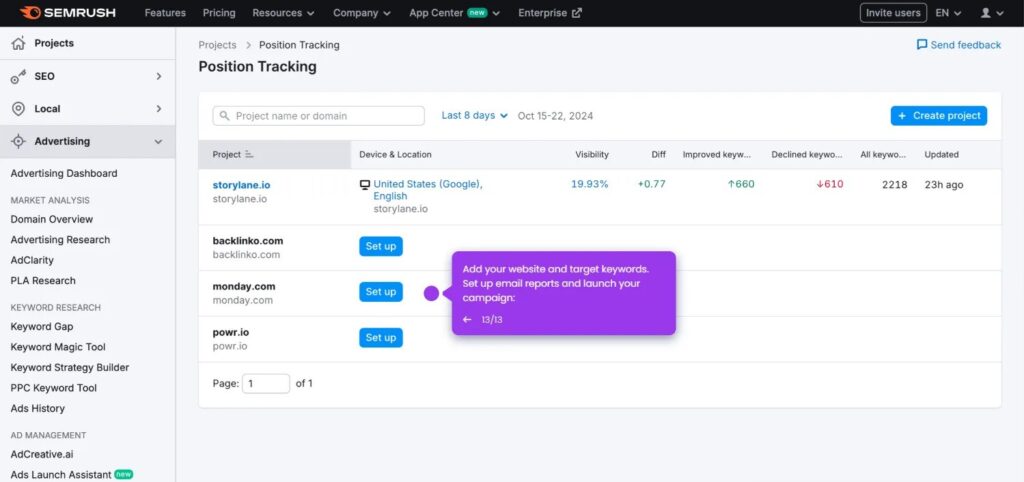
- Moz Link Explorer (Free With Limitations)
Moz provides a quick snapshot of your link profile.
Steps:
- Go to Link Explorer
- Enter your domain
- View:
- Linking Domains
- Inbound Links
- Domain Authority
Great for quick checks, but limited compared to Ahrefs/SEMrush.
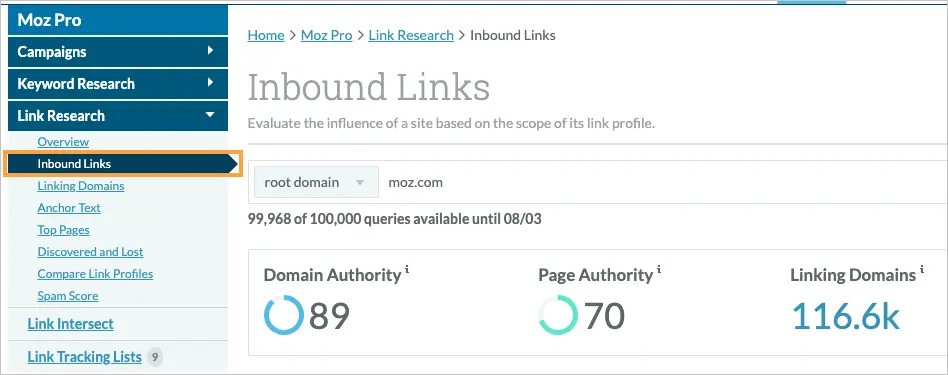
- Ubersuggest by Neil Patel (Freemium)
If you’re on a budget but want some insight, Ubersuggest gives you basic backlink data.
Steps:
- Go to Ubersuggest
- Enter your domain
- Click on Backlinks
- View:
- Referring Domains
- Total backlinks
- Link type and authority metrics
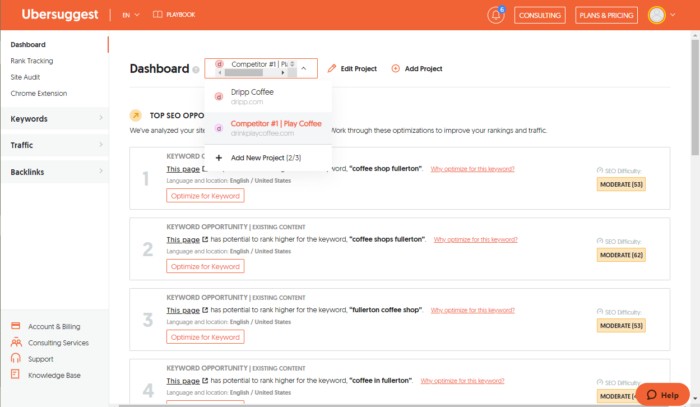
What the Numbers Really Mean?
Knowing how many websites link to my website is a metric — interpreting it is where SEO begins.
Understand These Key Metrics:
| Metric | Description |
| Referring Domains | Total number of unique websites linking to yours |
| Total Backlinks | All individual links from any website (one site can link multiple times) |
| Dofollow Links | Pass SEO value; influence rankings |
| Nofollow Links | Do not pass SEO value, but can bring traffic |
| Anchor Text | The clickable text used in the link (important for keyword relevance) |
| Link Authority | Domain rating or authority of linking sites (higher = better SEO value) |
How Many Referring Domains Is Considered “Good”?
There’s no universal benchmark, but here’s a general idea:
| Website Age/Type | Referring Domains Target |
| New Website (0–6 months) | 10–30+ |
| Growing Blog | 50–200 |
| Authority Niche Site | 200–500+ |
| Competitive E-commerce | 500–1000+ |
Tip: Focus on getting links from different domains rather than repeating links from the same site.
Common Mistakes to Avoid
- Ignoring Toxic Backlinks: Regularly audit and disavow spammy links.
- Chasing Quantity Over Quality: One backlink from a .edu domain can outperform 100 low-authority links.
- Using Link Farms or Buying Links: Can lead to Google penalties.
- No Strategy: Random backlinks don’t build authority—target relevance and context.
Tips to Get More High-Quality Backlinks
Now that you know how many websites link to your website, here’s how to increase that number:
- Create Linkable Assets (infographics, original research, in-depth guides)
- Guest Blogging on relevant authority sites
- HARO (Help a Reporter Out) – get links from media outlets
- Build Broken Link Campaigns – offer your content to replace dead links
- Publish Testimonials – companies often link back when you praise their service
Final Thoughts
Your backlink profile is your site’s credibility score in Google’s eyes. The number of referring domains matters, but so does who is linking, why, and how.
By regularly checking how many websites link to your website, you can:
- Measure SEO progress
- Uncover growth opportunities
- Benchmark against competitors
- Improve your content strategy
Make backlink audits a monthly habit, not a once-a-year scramble.