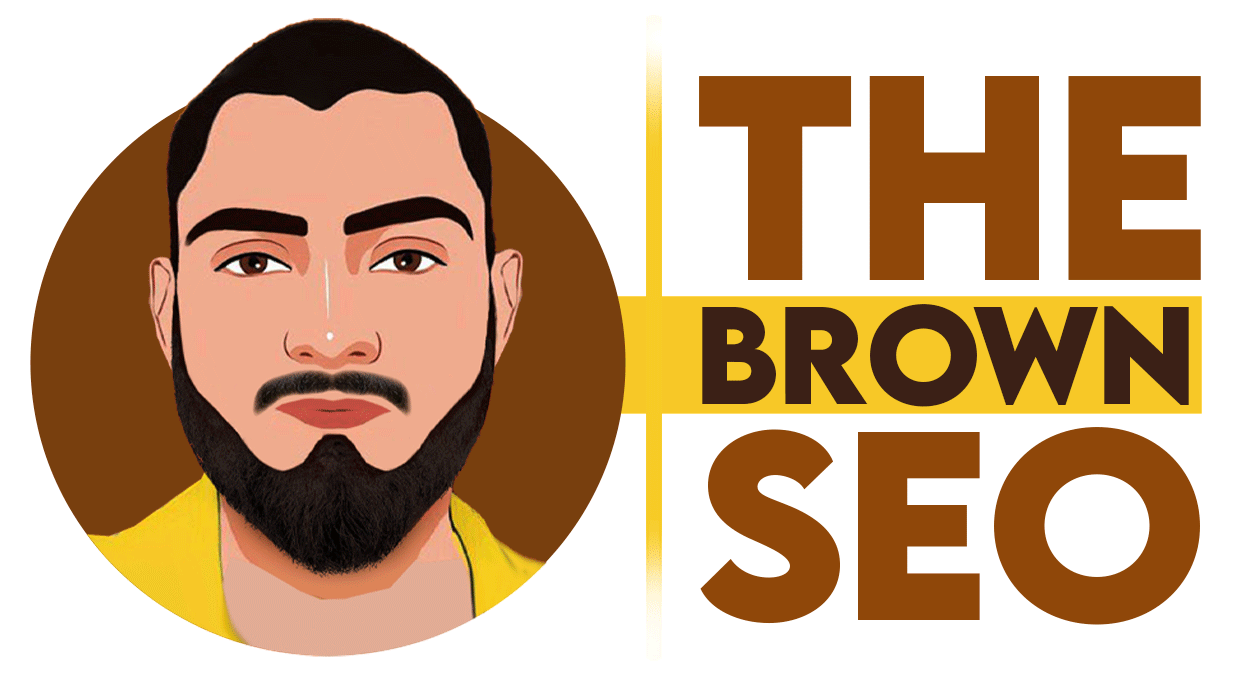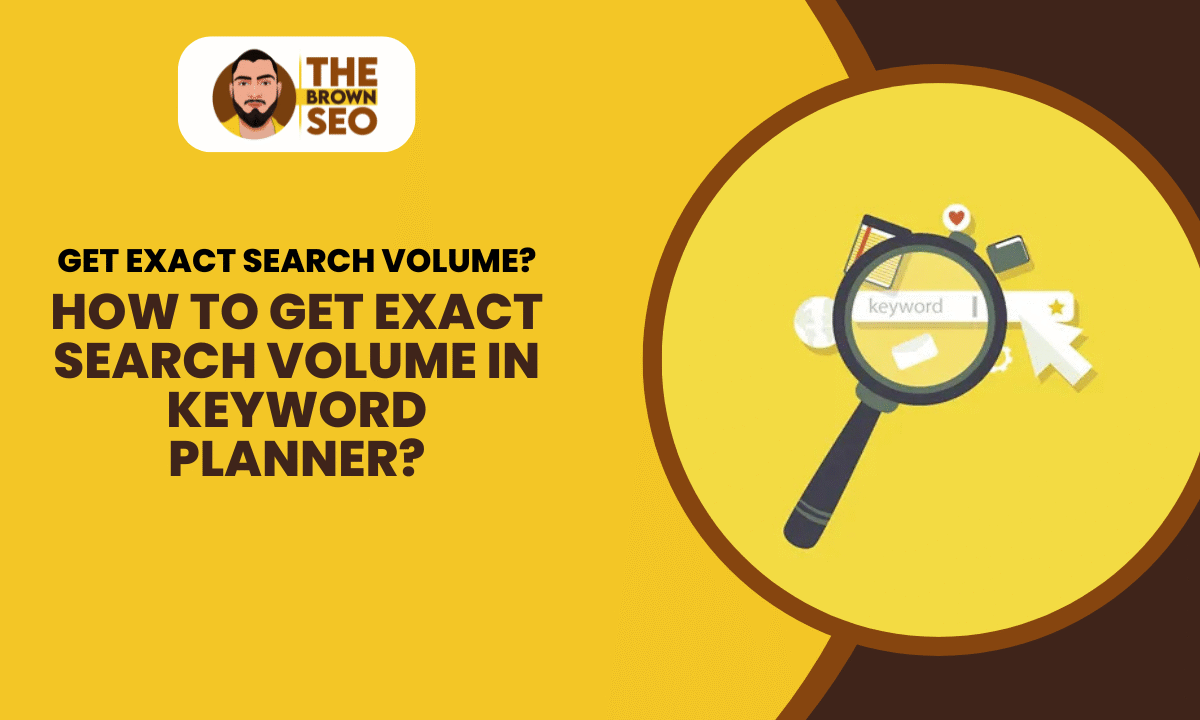
If you’ve ever used Google’s Keyword Planner, you might have noticed that the search volume data often shows up as broad ranges like “1K–10K” instead of specific numbers. For anyone serious about SEO or PPC, this is frustrating. Accurate keyword search volume is crucial for building effective strategies, but Google doesn’t make it easy.
In this guide, we’ll show you how to get exact search volume in Keyword Planner, explain why Google hides it, and offer alternative solutions that work right now.
Why Google Doesn’t Show Exact Search Volumes?
Before diving into how to get exact search volume in Keyword Planner, it’s important to understand why you usually see ranges:
- Spam Prevention: Google limits detailed data to prevent misuse by bots and scrapers.
- Incentive to Advertise: Full access to exact data is primarily reserved for advertisers actively running paid Google Ads campaigns.
- Resource Management: Providing exact numbers for every free user would consume massive server resources.
Simply put, if you’re not spending money in Google Ads, you’ll mostly get search volume ranges.
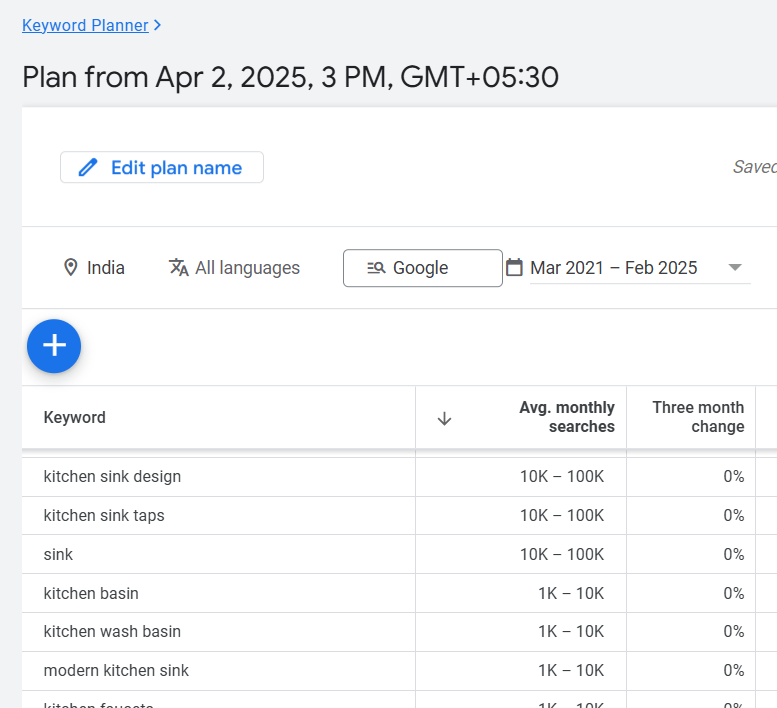
How to Get Exact Search Volume in Keyword Planner (Step-by-Step)?
Here’s exactly how to get exact search volume in Keyword Planner if you need precise data:
-
Create a Google Ads Account
- Visit ads.google.com and set up a new account if you don’t already have one.
- Complete the setup process, including entering payment information (even if you don’t launch a campaign yet).
Important: You can’t just have an account. You need active campaign activity to unlock exact search volume.
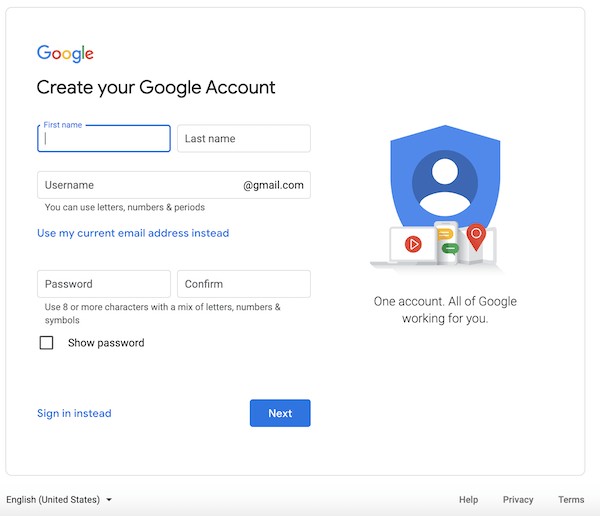
-
Set Up and Launch a Small Ad Campaign
- Create a basic campaign targeting your keywords of interest.
- Set a low daily budget (even $1/day) to minimize spend.
- Focus on “Search Network only” campaigns to keep it simple.
- Pause the campaign if needed after a few days — you don’t have to run ads continuously.
Once you start spending money, Google treats your account differently and shows you much more accurate keyword data.
-
Access the Keyword Planner After Activation
- Go to “Tools and Settings” → “Planning” → “Keyword Planner.”
- Enter your keywords in “Discover New Keywords” or “Get Search Volume and Forecasts.”
- Instead of ranges like “1K–10K”, you’ll now see actual figures like “3,200 searches/month” for each keyword.
This is the most direct method on how to get exact search volume in Keyword Planner.
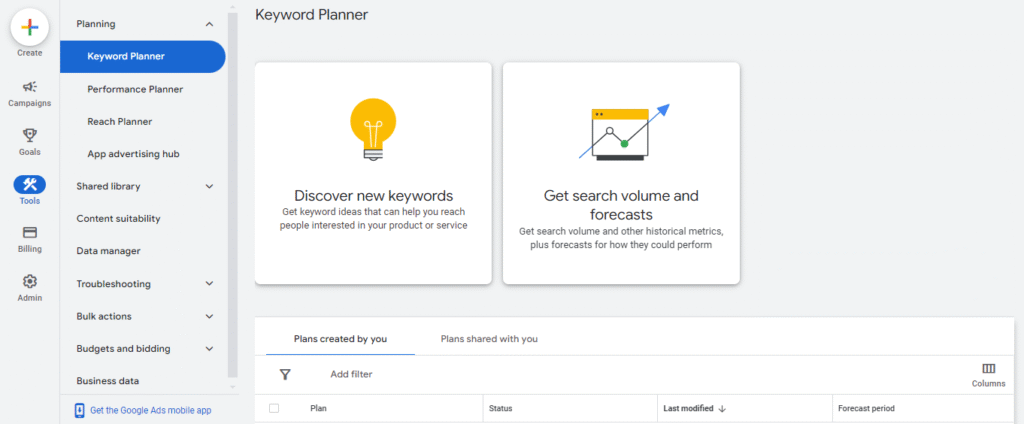
Alternative Ways to See Exact Search Volume
If you don’t want to spend money on Google Ads, here are other effective options:
- Use SEO Tools That Pull From Google APIs
Platforms like:
- Ahrefs
- SEMrush
- Ubersuggest
- Moz often provide more refined search volume estimates, even if not perfectly matching Google’s internal data.
These tools often combine Google API data with their own clickstream data for better accuracy.
- Use Forecast Reports in Keyword Planner
Even without running a campaign:
- Enter your keywords in the Forecast tool inside Keyword Planner.
- Google will estimate impressions and clicks based on CPC bids.
- While this isn’t a direct search volume number, you can reverse-engineer rough volumes based on impressions at a low bid setting.
It’s not perfect, but it provides a much closer estimate than the vague range.
- Access Historical Metrics With a Linked Manager Account
If you’re managing multiple accounts (like agencies do), linking a Google Ads Manager Account (MCC) often grants higher access levels, even if client accounts are inactive.
Common Mistakes to Avoid
When learning how to get exact search volume in Keyword Planner, don’t fall into these traps:
- Assuming ranges are exact: They’re not; ranges can hide big fluctuations.
- Not verifying after launching a campaign: Check again after your ads run for a few days.
- Only depending on Keyword Planner: Always cross-reference with another source if you’re serious about your data.
Conclusion
Understanding how to get exact search volume in Keyword Planner gives you a major edge over competitors relying on vague data. While it might seem like a hassle to set up a small ad campaign, the payoff in terms of precision and better decision-making is absolutely worth it.
If you’re serious about SEO, PPC, or content marketing, investing a few dollars into a real Google Ads campaign to unlock this data could save you thousands later in wasted efforts. Don’t settle for rough estimates when exact data is within your reach!