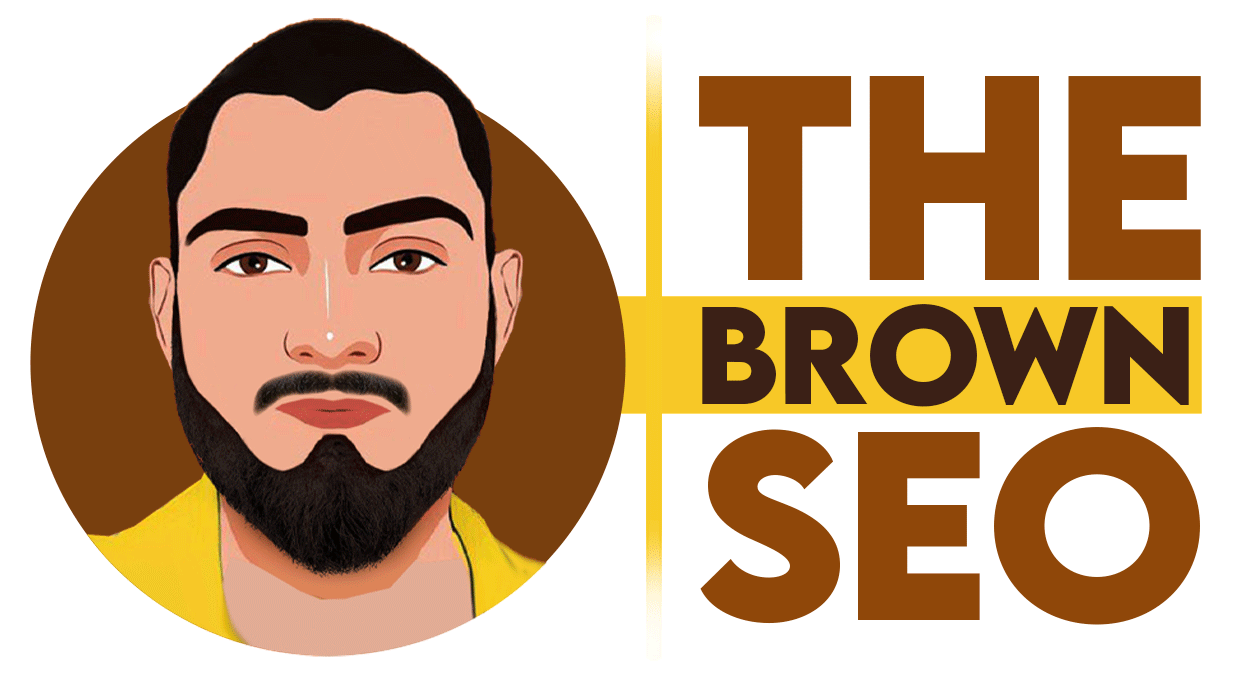One of the first things you’ll need to do when launching a website is ensure it’s visible to search engines like Google, Bing, and Yahoo. This is where the question “how to submit site to search engines” comes into play. While search engines usually discover websites through links, submitting your site directly can speed up the process, ensuring your pages are indexed and discoverable more quickly.
In this post, we’ll explore the steps you need to take to submit your site to search engines, why it’s important, and some helpful tips to ensure you’re optimizing your submission process.
Why Submitting Your Site to Search Engines Matters?
Before diving into the steps, it’s important to understand why submitting your site to search engines is essential.
- Speed Up Indexing: Submitting your site can help search engines find and index your pages faster.
- Control Over the Process: Direct submission ensures that you are in control of when your site gets crawled and indexed, which is especially important for newly launched websites.
- Improve Visibility: Getting indexed helps you appear in search results, making it easier for users to find your website and content.
Now, let’s go over the steps you need to take to submit your site to search engines.
How to Submit Your Site to Google?
Google is the largest and most important search engine, so it’s crucial to ensure your site gets indexed by Google. Here’s how you can submit your site:
- Use Google Search Console
Google Search Console is a free tool provided by Google that helps webmasters manage their site’s presence in Google search results. Here’s how you can submit your site:
Steps:
- Sign in to Google Search Console: Create a Google Search Console account if you don’t already have one.
- Add Your Website: Click on “Add a Property” and enter your website’s URL. Make sure to choose the correct URL format (http:// or https://).
- Verify Your Website: To prove ownership, Google will ask you to verify your website. You can do this by adding a verification HTML tag to your site’s header, uploading an HTML file to your web server, or using other methods like DNS verification.
- Submit a Sitemap: After verification, submit your site’s XML sitemap (which is a file that lists all of your pages) in the “Sitemaps” section of Search Console. This helps Google understand the structure of your site.
- Request Indexing: If you want to ensure specific pages are crawled and indexed immediately, you can go to the “URL Inspection Tool” and request indexing for individual URLs.
Why It’s Important:
- Faster Indexing: Google will crawl and index your site more quickly once you’ve submitted it through Search Console.
- Track Performance: You’ll be able to track your site’s performance, check for errors, and optimize it for better rankings.
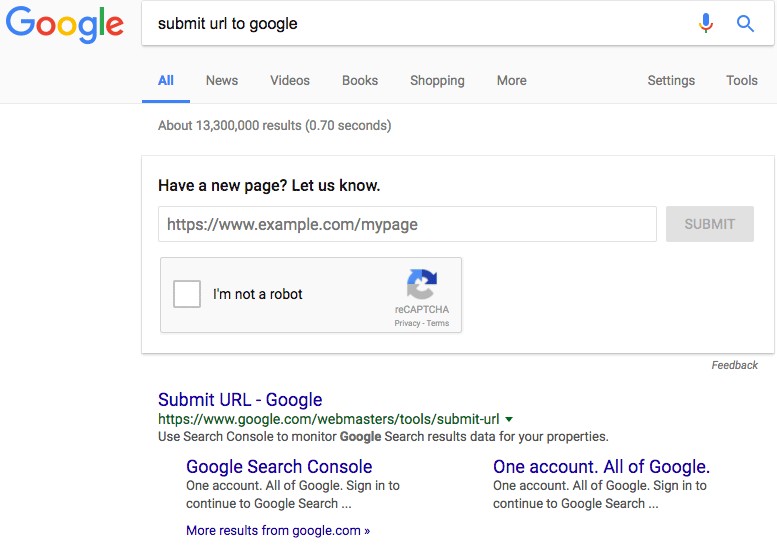
- Submit via Google’s URL Submission Tool
Although using Google Search Console is the most effective way to submit your site, Google also provides an additional URL submission tool. This tool allows you to submit individual URLs for indexing.
Steps:
- Go to the Google URL Submission Tool.
- Enter the URL of the page you want to submit and click “Request Indexing.”
- This tool is useful for submitting individual pages or posts but is not a substitute for a complete sitemap submission.
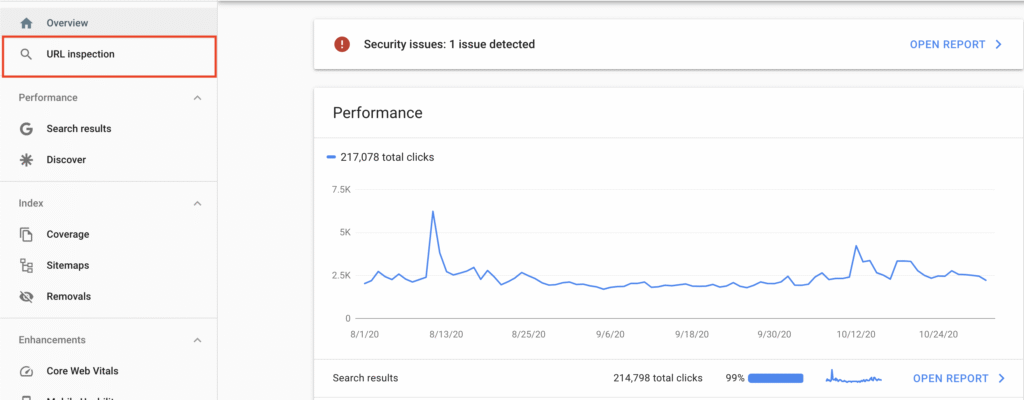
How to Submit Your Site to Bing?
While Google dominates the search engine market, Bing is another significant player, especially in certain regions. Here’s how to submit your site to Bing:
- Use Bing Webmaster Tools
Similar to Google Search Console, Bing Webmaster Tools allows you to submit your site, track performance, and resolve any crawling or indexing issues.
Steps:
- Sign up for Bing Webmaster Tools: Create an account on Bing Webmaster Tools if you don’t have one.
- Add and Verify Your Site: Click on “Add a Site” and enter your website’s URL. After entering the URL, Bing will ask you to verify your website using one of several methods, such as uploading an HTML file or adding a meta tag to your homepage.
- Submit a Sitemap: Once verified, go to the “Sitemaps” section and submit your XML sitemap. This helps Bing crawl and index your website more efficiently.
- Submit Individual URLs: If you want Bing to crawl specific pages immediately, you can submit individual URLs using the “Submit URL” option.
Why It’s Important:
- Better Visibility on Bing: Submitting your site helps you rank in Bing’s search results.
- Performance Insights: Bing Webmaster Tools offers valuable insights, including indexing status, keyword rankings, and more.
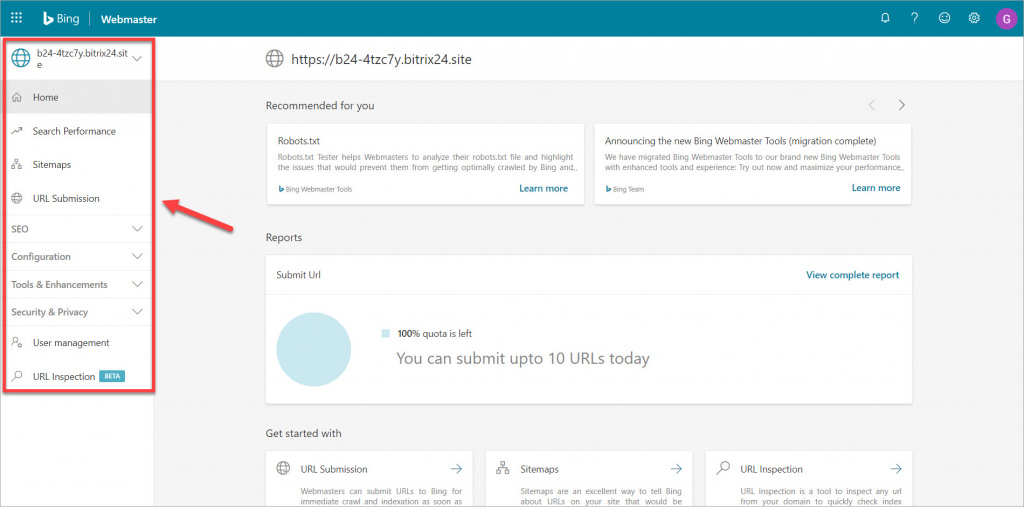
How to Submit Your Site to Yahoo?
Yahoo search results are powered by Bing, meaning the process for submitting a site to Yahoo is the same as submitting it to Bing. By submitting to Bing, your site will also be indexed by Yahoo.
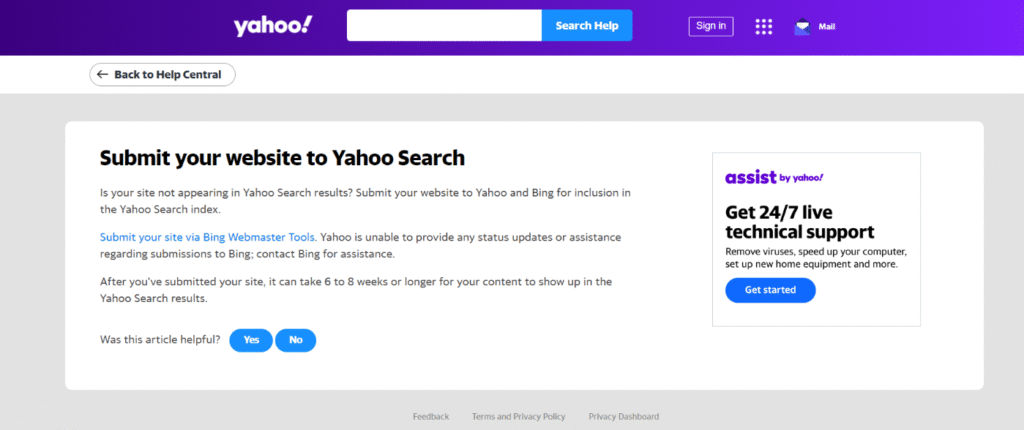
How to Submit Your Site to Other Search Engines?
Although Google, Bing, and Yahoo are the most widely used search engines, there are other search engines such as DuckDuckGo, Yandex, and Ecosia that may benefit from having your site indexed. However, these search engines may not have dedicated submission tools, so here are some general tips:
- DuckDuckGo
- DuckDuckGo sources its results from other search engines like Bing and Yahoo, so submitting to Bing will also help you get indexed in DuckDuckGo.
- Yandex
- Yandex Webmaster Tools allows you to add your site, verify ownership, and submit a sitemap for indexing. The process is very similar to Google and Bing’s submission methods.
- Ecosia
- Ecosia uses Bing’s search infrastructure, so submitting your site to Bing will help you appear on Ecosia.
Best Practices for Search Engine Submissions
While submitting your site to search engines is essential, here are a few best practices to follow for optimal results:
- Ensure Your Website Is Crawlable: Before submitting your site, ensure that search engines can crawl it. Check your robots.txt file to make sure you’re not blocking important pages.
- Create and Submit an XML Sitemap: An XML sitemap lists all the pages of your website and makes it easier for search engines to find and index your content.
- Monitor Your Website’s Indexing: Regularly check the indexing status of your site using Google Search Console and Bing Webmaster Tools. Look for any crawl errors and fix them as needed.
- Avoid Duplicate Content: Ensure that your content is original and not duplicated across different pages or sites. This helps avoid any penalties from search engines.
- Use Internal Linking: Use a solid internal linking structure to help search engines discover new pages on your site more easily.
Conclusion
Submitting your site to search engines is an essential part of ensuring your website is discovered, crawled, and indexed. By following the steps outlined in this guide, you can speed up the process of getting your site listed on search engines like Google, Bing, and Yahoo. Always remember that submitting your site is just the beginning—ongoing optimization, content creation, and backlinking are key to maintaining and improving your site’s rankings over time.
By leveraging tools like Google Search Console, Bing Webmaster Tools, and submitting XML sitemaps, you’ll ensure your website gets the visibility it deserves. Happy indexing!